How to add animated text to videos with ClipChamp, how to choose its style and customize its colors, fonts, size, position and other parameters
I already dealt with clipchamp in other posts where I illustrated respectively how
to install
in
Microsoft Store
and use browser app, how to change background of videos with
Green screen
It is like convert text to MP3 audio file as
speech synthesis
of the same instrument.
In this article we will see how add text to videoslike the title with colored background or
overlaid as transparent background. As we will see in clipchamp there are many styles, including those with text in several lines with graphics, those
cheered up
inside 3Dthose to be used for karaoke and those for me Credits.
For instructions on how to install and use the
clipchamp
I am referring to the articles linked in the first paragraph. If you want to use the tool directly from browser then open the house of
clipchamp
and log in with a supported account or register with
email address and password.
If, on the other hand, you installed the
Microsoft StoreClick on the button To startmodel
clipchamp in the appropriate field and click app of the same name that appears in the search results. In any case, you will see the homepage of the tool to go create a video in the upper-right corner to display the editor.
posted on my
Youtube channel
a guide to add different style texts to videos with
clipchamp.
Optionally, you can give the project a name by typing it in place of
untitled video. Then click on the button
More top left, you go up
search files and you select the video to act
file explorer
so go up You open.
The file will be added to the card
Your multimedia content. By dragging and dropping the cursor, it is added to the
Timeline. The tab is now selected
Text where they are clearly visible
50 different text styles to be added.
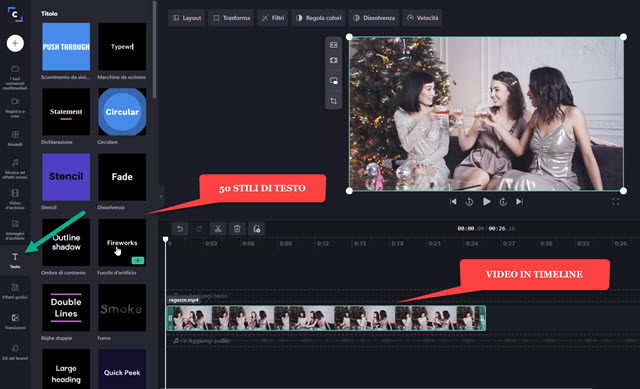
Most text styles have it by default.
transparent background but there are also some who have it instead colored background. Those with a transparent background can be recognized by the miniature with black background.
we can leave
also transform thumbnails with blue background into texts with transparent background.
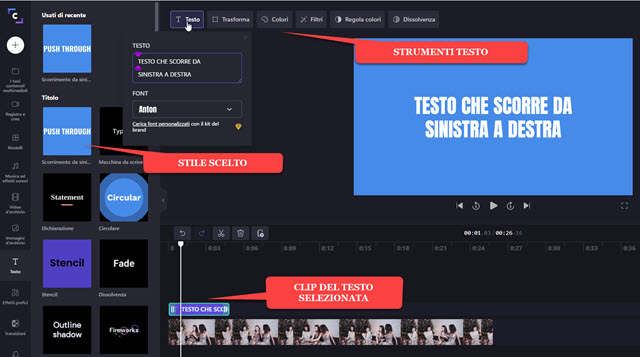
The previous screenshot shows the text flowing from left to right and it's light blue background. Your clip will be added where the playhead is on a track above the video track.
The length of this clip can be lengthened or shortened by acting on the left and right handles. Click on the text clip to select it and display its editing tools. Inside
Text you type the text to be displayed and you choose the font family. Going up
To transform the same text is enlarged or reduced.
At the Filters there are many options to add effects to all clips and therefore titles too. If one
Filter the button will also appear
filter settings to configure it. Inside
fade an effect can be applied
gradual appearance and/or to vanish defining its duration. Going up Colors you choose the text and background ones.
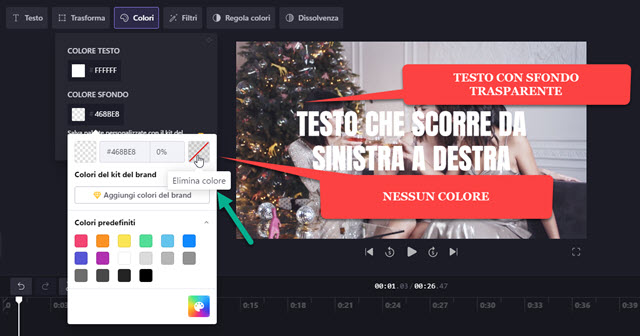
You can click on one of the proposed colors, type your own
hex code
or click on the palette to select it with one click. You can then change the text and background color. In this second case you can go up delete color have the text in
transparent background showing the video below.
A Text: % s are divided into
Title, Double Line, Subtitle, Special and Intro/Outro. Each heading style can be customized with the same tools
Text, Transformation, Colors, Filters and Fade.
Among the most interesting styles I remember that groovy to create text in three dimensions with the thickness that takes different colors and that for the karaoke with the text being progressively highlighted. The one for i is also particularly interesting fireworksthe one with
phosphorescence
and those for presentations.
The style of creation also deserves special attention.
credits
to be inserted at the end of the video with i credit.
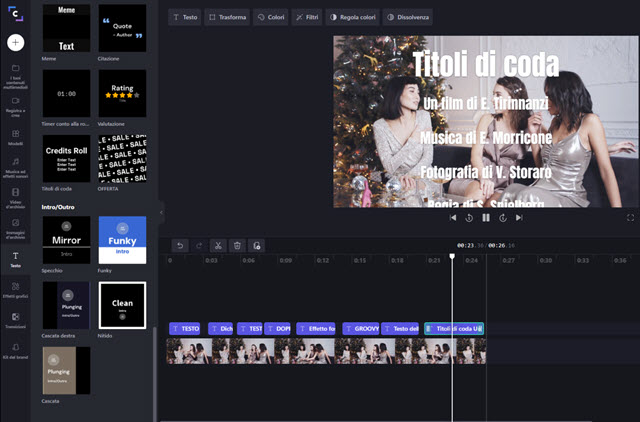
An alternative way to add the credits those already seen
shotcut, da vinci resolves AND ashampoo.
