Add, change, delete and search your music cover art online with Ashampoo Music Studio 2022, which can be installed for free on Windows
In the previous post we saw how to install
Ashampoo Music Studio 2022
which is offered free of charge to users windows. I refer you to this article for instructions on how to
download, install and use that program designed to organize and edit music files. Among the various features is also that ofadd or modify tags. In audio files, information about the
song titlefor the album titlefor the
artist namefor the music genre,
publication year.
Those Marking information can also be edited with specific programs such as
MP3 Tag. This small free software only supports files
MP3 and not the other formats. In addition to the information already indicated, in Marking there may also be the image of
audio file cover it comes
shown during playback.
There are audio files that don't have tags and therefore not even the cover image. with the aforementioned Music Studio 2022 Yes, they can
add covers for audio files that don't have them
and change for those who own them. You can also to remove AND edit the tags also for other formats that do not MP3 While the WMA.
The topic of this article will be precisely how to edit the
Marking audio files, especially the
cover image, displayed as a thumbnail in
file explorer or preview during playback with
VLC.
In addition VLC there are others
media players showing the cover image. I remember the most used by users windows just like the recent
multimedia player
and the old
windows media player.
I posted on
Youtube channel
a tutorial for
add change or delete audio file covers.
open Music Studio 2022 and hover the mouse over the button To edit then click on
edit the tags.
Tags that can be added to an audio file mainly refer to those musical made by artists. I am
the track number if the song is part of an album, the title of the song, the title of the album, the name of the artist, the genre (from A cappella to Vocal), the year of publication and finally the
song cover.
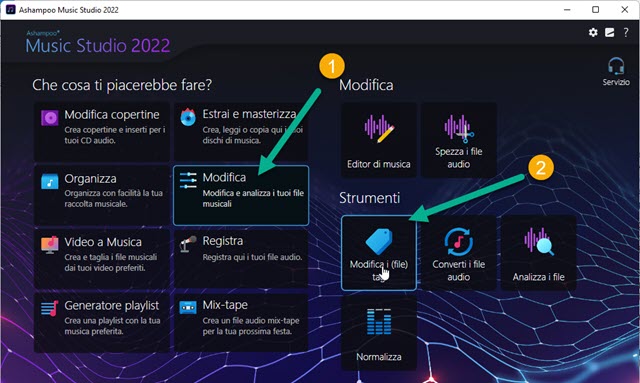
In the window that opens you climb
Add the files you want to tag. he will open file explorer in which
select audio he ate tag to edit. he goes up You open and wait for the music to finish loading.
You can also add multiple files and even select an entire folder. Click on the icon pencil.

If the song contains tags, they will be displayed next to its meaning, while if it has the cover art, it will be seen as a thumbnail before the song title and in the window that opens when clicking on the pencil. he goes up
To change.
There are three options in the menu that opens:
Upload the file, search the Internet and delete. The first option selects an image file JPG from your computer that will appear as a thumbnail. it continues To check green.

The modal window will close and go up Let's go. After a quick process, we will see the writing Success.
The thumbnail of the audio file in file explorer first was that of the default program to open it, for example VLCwhile now the uploaded image will be displayed as a skin along with a small program icon.
If we now reproduce a file with a program that also shows its cover, as VLC media player,
windows media player or the
multimedia player,
let's display the image while listening to the music.
Another possibility is that of exchange from the cover. We proceed in the same way. The current cover thumbnail will be displayed, click To changeyou choose another image and continue Green Check right away
Let's go to change it. Sometimes VLC it does not show right away, as it is always shown by others 2
Software.
To delete the cover, as well as the other tags, you always go up
Edit -> Edit tags and select the song.

Click on the pencil icon to display the same window. The tags shown on the left can be modified or
deleted
then you go up To change below the current thumbnail. Of the three options you choose Cancel.
Then click on Green Check so go up
Let's go to apply the change. Now the audio thumbnail in file explorer will no longer be the cover art and no image will be displayed during playback.
finally you can look for the cover on the internet when there are gods
marking for the search. always goes up
Edit -> Edit (file) Tags so yes
select the songwait to load and click on the pencil icon.
he goes up Change -> Internet Search so choose the search engine that we want to use.

Cover searches can be done at
Google, Amazon, Duckduckgo, Bing, Discogs and Ecosia.
Clicking on one of the sites will open a browser tab with search results. put on Google let's display the
author or album images. Click on one of the listed images and, with the drag and drop of the cursor, drag it to the area of Music Studio 2022 still visible in the top left corner.
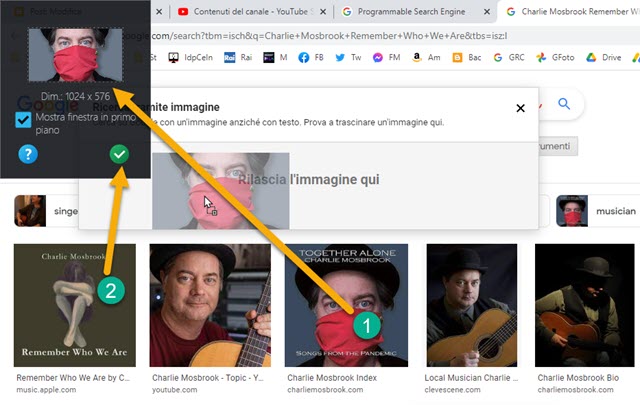
After placing it, click on the green mustache to return to the previous window. You will see the preview of the cover image, then you go to Green Check and then Let's go for the changes to take effect.
Searching for the cover on the internet is obviously facilitated by
many labels it's from
presence of many images which refer
to the author of the song, his fame and the cover of the album.
