How to save offline maps with Google Maps for mobile and how to create itineraries to save, share and consult even without an internet connection
In a previous post we saw how with the application
Google maps,
even for mobile devices you can download offline maps
personalized to view them even without having to connect to an internet signal.
In this article we will take two more steps. With the first we will see how
create a path in one of these offline maps and with the second I will illustrate how save this path on the screen
Home, to open it, if necessary, with one click and how to share them instructions via email or with a message sent via social media.
Saving a route on an offline map is essential if we are traveling in areas where the internet signal is weak, if not absent, while sharing is useful not to get lost if traveling in a group.
I haven't found a way to share the map tout court, but just how
share car routes to cover the entire itinerary. These indications consist of a text file that can be shared via social networks.
I posted on
Youtube channel
like the create itineraries inside offline maps AND
consult them without internet.
The guide refers to the request for android but also for that iphone AND iPad the procedure does not change.
The applications of Google Maps can be installed for free from Google app store it's fromapp store.
- Install
Google Maps
per android; - Install
Google Maps
per iOS.
HOW TO CREATE OFFLINE MAPS WITH GOOGLE MAPS
The application opens Google Maps Well, yes
enter the name of a place or region for which to obtain the offline map.
We then tap our profile in the top right corner of the screen to display the login screen. Definitions.

From the menu items, tap offline maps. It will display the same initial map that we can changedragging it or applying it Zoom in or
zoom out. It will be displayed at the bottom
space occupied by the map.
you tap the button download and wait for the offline map to finish downloading. Going to the menu next to the three dots we can
rename, view or delete. if you choose
Vision
another screen will open.
We will be shown the deadline of the map that will fall exactly after one year. Going up To update the map will be updated immediately. Finally, tapping on the map thumbnail it will open and at the bottom we will see the message “In this area you can search and browse offline“. You tap the blue button on the right.

We went up”Your location“and enter the location to start the itinerary in the first field. In the second field type the destiny. If the path is complete, go up
end. To add other steps, access the menu.
you touch add internshipEnter the name of the location and go to the lens icon. Google Maps will add it to the path. The field will remain add internship where we can
add other locations with the same system.

The first phase will be indicated by the letter FORthe second with the letter B. and so on. Once the itinerary is finished, we go up end. At the top, just the
start and end location as
number of steps while the rest of the screen will be shown
the entire itinerary. O
Time estimated distance.
However, it will be possible change the means of transportfor example, to pass
from car to bicycle or even for the walk on foot. Tap the menu again for other options. Inside
path options Yes, they can
avoid motorways and ferries.
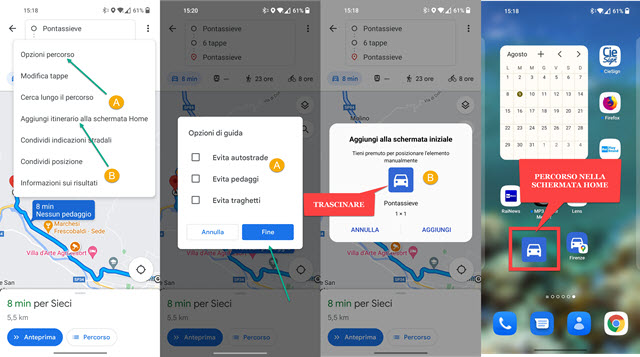
With Add itinerary to home screen you can
drag
an icon on the screen Home and then put. touching it yes will open the connected route even without being connected to the internet.
There is also a sharing option. You touch
Share routes and you choose the application to do this.
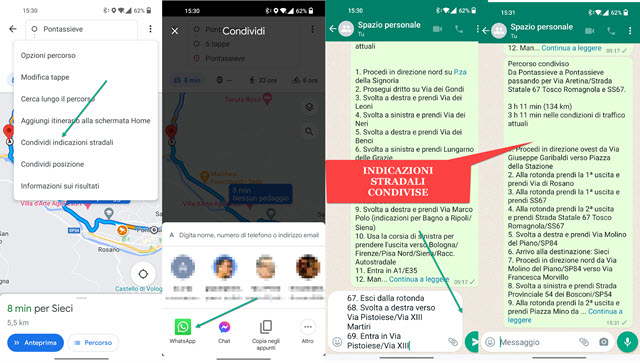
They can also be sent via email. With Whatsapp you choose an individual or group chat and send them.
