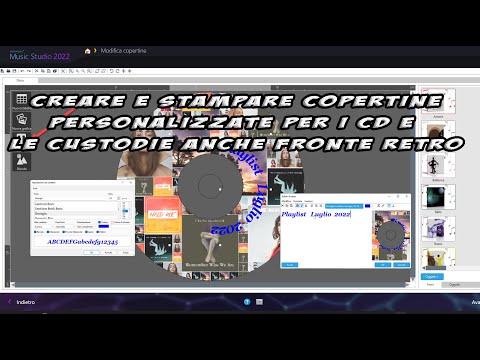How to create CD covers and cases with mosaic music images. Covers are for CDs, slim cases and double-sided
The society ashampoo released for free 9 software
that were previously paid. In this context, we are interested in what
Music Studio 2022. This is a program we've seen how to install
and in relation to its functionality for
add, change or delete
cover photos.
In fact, most songs MP3 have labels indicating the title of the song, thealbum of which theartist It isimage to cover. The latter is displayed when the song is played with VLC or other media players. With Music Studio 2022 The
cover photos to create a collage which will form the background of the cover image
CD or your case to which you can also add some text.
To install the program, consult the third link page, to download it in the second one. A web page will open where you can click on the free download. Double click on the file
.exe to proceed with the installation by following the relevant dialogs. On the first screen you go up
I accept and proceed then on the second screen you can optionally change the destination folder from the program. so continue Let's go for the actual installation of the program. On the last screen click on
End.
he lets himself go Music Studio 2022. A window will open where you can enter our email address. he goes up Let's goyou type a password and go up activate. In this way we will have created a ashampoo account. If it's not the first time we've used this software, just enter the credentials we already have. Now we can use
Ashampoo Music Studio 2022 for an unlimited period of time. The program's shortcut icon and a second icon will be created on the desktop, Ashampoo offer, which must be selected with a click and deleted.
With account creation ashampoo our e-mail will go to the company's database which will periodically send us a
Newsletter. To cancel, just open one and go to the end of the link unsubscribe.
posted on my
Youtube channel
a tutorial showing how create cd covers and their cases.
You go to the program and Home click in
edit covers to open its configuration window.
There are three coverage options:
Case, Slim Case and Disc Only. The first is suitable for a case of CD with the ability to add a
cover and one in back. The second is for thin cases where it can be added
just a cover and the third is to create a
circle crown to be pasted CD.
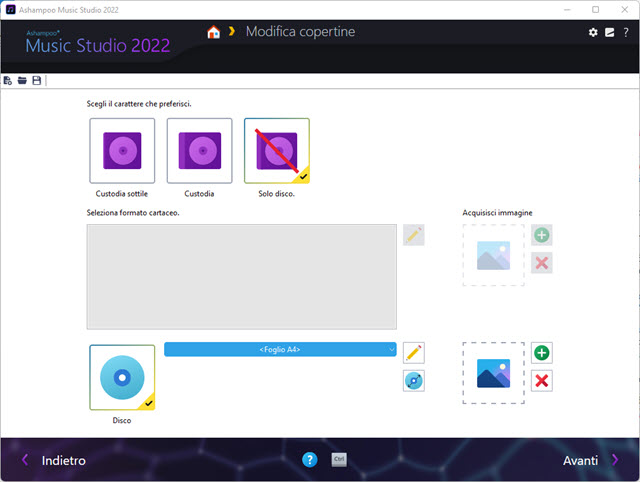
The dimensions of the lids are those standard of
CD. In practice we will see how to add a custody front to back and how to create one cover to be pasted at the CD. You choose the desired option and continue Let's go.
CREATE COVER TO PASS ON THE CD
Inside slim case AND Custody there are also options for paper format. Inside disk only you can only choose the A4 sheet. If we want to create a cover with our image, let's go to More and then select it.
Going up Let's go instead, we will display a field in which
drag and drop files music from CD. If the dragged songs have their own cover art it will be displayed, otherwise we can search for it by going to search cover.

You can also choose the mechanism with which to search for covers among
Google, Bing, Amazon, Discogs, Duckduckgo and Ecosia. When you can't find the cover of a song, you select it with one click and go up
To remove on the right.
Song cover images
they will create a collage (mosaic)
for the cover. We follow then Let's go.

The preview will be displayed cover collage of the songs. On the right, it can be replaced with one of the many
models already preparedgoing through them and making a double click. If we don't like the mosaic. click in Bottom so go up
Create Mosaic Skin -> Randomize Mosaic even several times.
A 24 presets I am
Soul, Love, Dancer, Dance, Bass, Beat, Guitar, Classic, Collage, Party, Gothic, Gramophone, Hip-Hop, Jazz, Metal, Microphone, Country, Pop, Reggae, Rock'n'roll, Studio, Tango, Techno and Vinyl.
The next step is to enter text above the collage. We follow then New Text -> Circular Text.
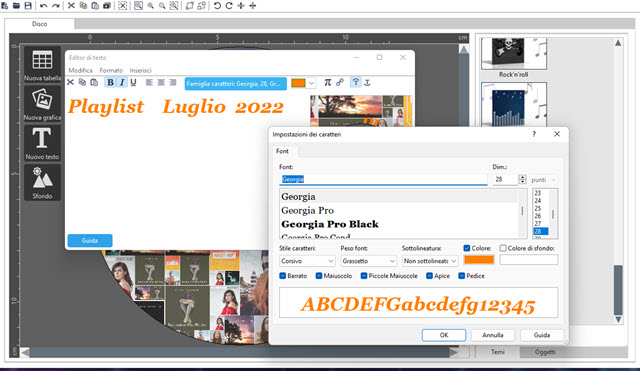
The text is typed into the appropriate field and can be defined
font family, size and style. It will be displayed on the right. Circular text can be chosen convex or concave and also can be entered in 2 times.
He can put the text on the cover with the appropriate handles. still rises Let's go.

it will be displayed the print preview of the cover. You can choose to print the crop spreaders.
This is a help to be more precise when cutting the sheet cover A4 with scissors.

click in Press so yes
choose the printer and still continues
Press choosing this colored.
CREATE COVER FOR FRONT CABINET
To create a cover for a slim case I refer to the video embedded in the post. To create a cover for
double sided cases you follow the same procedure after selecting this option at the beginning.
You drag the songs to create the collage and go up
new text to add text to the cover.

In this case, it makes little sense to add circular text. However, you can add more texts and randomize the mosaic going up
Background -> Create Mosaic Skin -> Randomize Mosaic
choosing your brightness.
he goes up Let's go to customize the
back cover randomizing the mosaic and inserting new text.
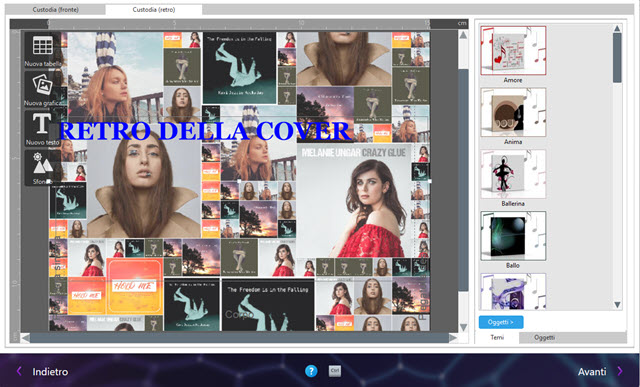
still rises Let's go to see
the print preview with
two collages of different sizes.
In fact, the size of back will be greater than front part in which there are also the hinges of the case.

he goes up Press after having optionally placed the check
cutting crosses to facilitate the
cover clipping with scissors. you choose the
printer, click again Press then select color mode.