How to add one or more audios to videos with the Windows Video Editor, with Shotcut and with Openshot and how to adjust the volume of each audio file
The formats in which videos are saved are almost always gods
container formats common video codec it is a
audio codec which respectively encode the video and the sound of the video itself. If we take the example of the most common container file, which isMP4, the video codec is H.264 or
H.265 while the audio codec is AAC. The codecs used in a given video can be discovered by importing it into
VLC media player
and continuing Training.
The separation of the visual part from the sound part is, therefore, quite natural and we have already seen how to proceed in this sense with
Shotcut, Openshot
AND
da vinci resolves. It's just as simple mute the audio for a video with
Photos, VLC, Openshot, Shotcut and DaVinci Resolve. The operation to add sound for a video is supported by all video editors, even the most minimalist ones. In this post we will see how you can add sound to a video with the simplest programs like shotcut AND open shot but also without programs, taking advantage of the
Windows native video editor. In addition to how to add a single audio we will also see how
add more than one, on different tracks, and possibly how to mix the respective volumes.
You can start from a video without sound, or even one with sound, for which the sound was previously removed with one of the methods explained in the articles linked above. With all three procedures I'm going to illustrate, in addition to adding a single audio file, you can add more sounds and adjust their respective volumes.
posted on my
Youtube channel
the guide for add one or more audios to a video file.
At the beginning we see how to proceed even without having installed any program, but only using the applications that are natively installed on the device. Windows 10 AND Windows 11. If you have
Windows 11 click in To start and type Video editor then click on app of the same name shown in the search results for the query.
If you have Windows 10 always rise
To startmodel
Photograph and click on the app of the same name that appears in the search results.
Video editor from win11 is none other than one
section from the application Photograph from
win10.
ADD AUDIO TO VIDEO WITH WINDOWS
After opening directly Video Editor (Win11), or opened the corresponding section of the Photo (Win10), click in New video projecttype the
project name then
import the video to operate.
You can drag it with the mouse in the top left window or go to + Add -> From This PC then select the movie and go to You open. Then you add the movie to the first clip of the Plot low.
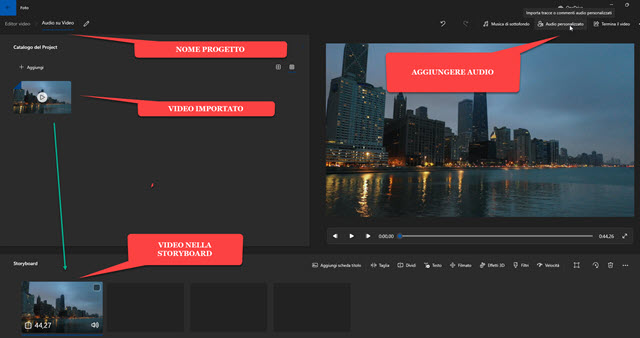
Then click the button in the top right corner
Custom audio, above the preview player, to open another screen where you can click
+ Add audio file and select the sound to add
file explorer.
The file will be cut and if the length of the audio exceeds that of the video, it will come only the first part imported.
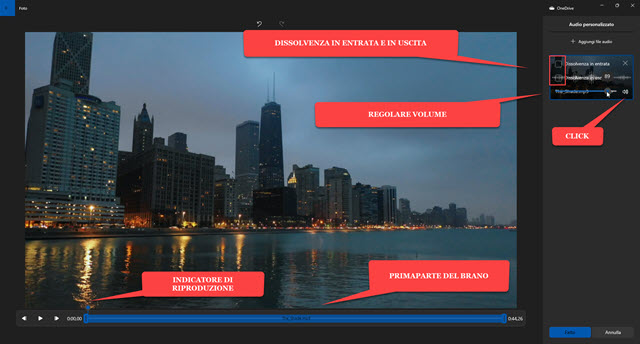
The audio will be inserted into the video from
playhead position shown in the preview.
A window with the name of the added audio file will be added to the right column. By clicking on the speaker icon we can
adjust the volume from 0 for
100 and optionally flag options to add a fade in and a fade out. The sliders at the bottom can be dragged to play audio in just one
interval
from the video. You can still continue + Add audio file per
Add more.
Track start and end sliders can be
overlaid to play both sounds simultaneously.

You can also make sure the two ranges don't intersect to play the songs one after the other, perhaps by entering the
to vanish in the first and that in the ticket In the second. He goes up Done to return to
Home.
Per export the video to which we have added one or more audios, click End the video top right corner.

In the pop-up that opens, choose the
video quality (1080p, 720p or 540p) and then go up Export. he will open
file explorer in which to choose the
output foldertake a name for the video and continue To save. We will show the encoding progress in a window and at the end of the process the video will arrive
played automatically.
ADD MORE AUDIO TO VIDEOS WITH SHOTCUT
I remember this shotcut
is a free, open-source, cross-platform video editor that can be installed from your own
Home going up Click to download and then click the appropriate link for your ONLY chosen from the sites
fosshub AND GitHubGenericName.
a user Microsoft Will continue
windows installer to download a file
.exe
Double-click and follow the dialog boxes to complete the installation. He lets himself go shotcut and click on
Playlist.
Drag and drop the audio and video files needed for the project into the window of the same name. The drag-and-drop video is added to the
Timeline to create a trace. Then it goes to the same menu Timeline to then choose
Operation Range -> Add Audio Track. The latter will be added below the video track.
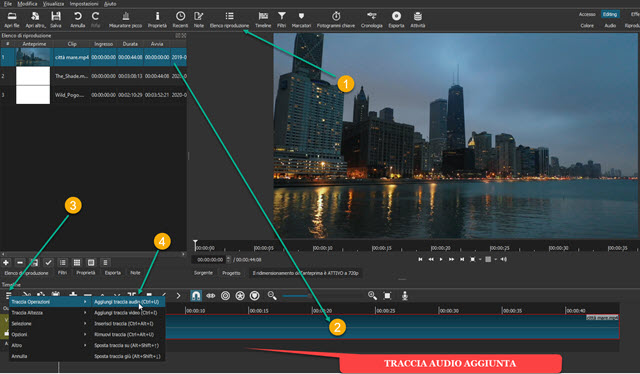
Drag the audio file to the newly added track. If the two tracks are a different length, use the handle to the right of the clip to make them equal in length. So you can
play and export video.
To add a second audio (or even a third) you always go to the menu
Timeline to add a new audio track to which you can drag a second file. If you play the preview, both sounds will play simultaneously. This may be the case for a
music background it is a
voice narration from the video.

Of course you can also add other tracks following the same procedure. Per regular
the volume of each audio track, Yes
select and go up Filters, then click the button More. O
Audio filters and click on it
Gain/Volume to display its configuration window.
You move the decibel slider left or right, respectively, to decrease or increase the volume.

You go to the button Touch to listen to the preview to set the right volume for each audio track.
You can do it too
increase and decrease the volume of each audio track
during playback. To save the project click
Export
under the menu. In the relevant window, in the top left corner, you can choose
Template inside
Presets -> Assortment for a video on
MP4. so continue export fileyou choose the destination folderyou give a
name for the video and go up To save. The video encoding percentage complete will be shown in the upper right corner of the window Activities. Eventually you can play the movie.
ADD TWO OR MORE AUDIO TO VIDEOS WITH OPENSHOT
also with
open shot
you can add one or more audio files to a video file. It is a free, open source and Italian language program for
Windows, Mac and Linux. You go to his
Home
and click on Download [version number] and wait for the end of download the installation file. The most recent version is v2.6.1.
a user windows going to download a file .exe Double-click and follow the dialog boxes to complete the installation. He lets himself go open shot and drag and drop the files to be operated into the window Project file.
In the area of Timeline are already present
5 tracks. You drag the video inside
Track 1 It isaudio inside
Track 2. Operates on the right handle of the clips to
equalize the lengths of two tracks.

Others can be added too audio files on the tracks 3, 4 and 5. This continues
View playback to hear the
sound resulting. Per regular The
volume
of a single audio track, right-click it.
In the context menu you choose
Volume -> Full Movie -> Level where to select the
volume between a maximum of 100%
and a minimum of 0% with all range options present
10%. The configuration is repeated for everyone
audio tracks additions. So continue Touch
to hear the to view from the project.
If we are satisfied, click circular red button or do you continue File -> Export Project -> Export Video.

In the modal window that opens, enter the
video nameyou choose the
output folderyou go in the dart pointing down Destiny to choose the
Format,
then in that of video profile, select
Resolution and frame rate and finally about this
Quality choose between
Low, Medium and High.
Then click on Export video and waits for the end of encoding the movie to which one or more audios were added.
