How to extract frames from animated images in GIF format with the EZGIF online tool, how to open them with GIMP and how to search for them without copyright
animated pictures in gif they are part of the prehistory of the web when they represented the only animated objects present on web pages, as it was not yet possible to insert videos. In reality, they are conceptually very similar to the movies because they are nothing more than the playback of images one after the other, at predefined intervals, much like watching a movie, whose frame rate is the number of frames in the movie that are played back each second.
How to search animated GIF images on the web?
To avoid copyright issues, if you want to use a
gif
for our projects, it is advisable to choose gif that have no republication restrictions. We have already seen how
find GIFs on Giphy
but this website does not guarantee that the animations contained therein can be reused in other contexts, especially if they are commercial.
Therefore, I recommend continuing
Advanced Google Image Search
to open the appropriate form. On the first line you type the word or the
key phrase
to filter the search results. In the following lines, you can leave everything by default except the last two. Inside
any format you select gif is at rights of use you choose
Creative Commons Licenses
that allow you to republish the images by inserting an attribution link.
You go to the button Advanced search which will show the results. Click on the image that interests us to view it on the right in a larger size. Right click on it and go up. Open image in another tab. Right-click on that tab and go to Save Image As
Open file explorer what to choose
destination foldertake a first name at the
gif and continue To save.
posted on my Youtube channel
a tutorial for extracting individual frames from a
Animated Gif.
If the gif they are nothing more than a succession of frames, to extract them you can open them in GIMP where individual frames would be treated as Levels and then move on to the separate export. This is possible when the gif is obtained
converting a video
but it is not always feasible if, instead, it is the result of a
Graphic project.
to open a gif with GIMP you run the program then click on File -> Open and select the gif.
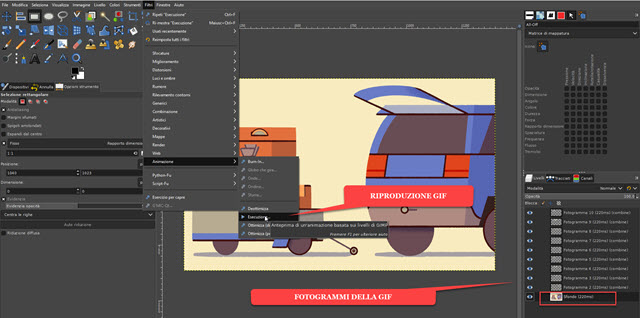
The frames from which the gif they will be imported as layers and displayed in the lower right corner of the appropriate window. In case of gif imported as a test, the main frame is that of bottom while the others consist only of images with transparent background that add elements to the background itself.
So actually many levels gif they are not exportable as if they were frames. Per extract individual frames on one gif it is therefore necessary to follow another method, such as resorting to some online tools.
EZGIF
is one of the best known. There are tools for
create GIF, convert video to GIF, resize GIFs, rotate GIFs, crop GIFs, trim GIFs, optimize GIFs, add effects to GIFs.
There are also sections for converting the gif in similar formats such as
WebP,
APNG
AND AVIF. Per
extract frames from a GIF Click on the button
To divide. In the window that opens you climb
Choose File Open file explorer AND
select the GIF. Then click on
Shipping to load it into the tool
ezGIF.
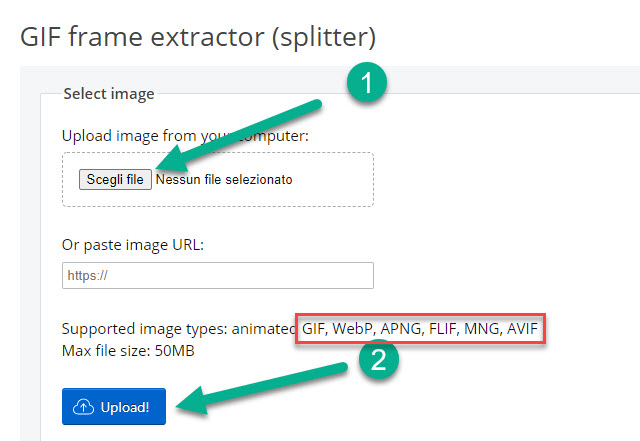
The GIF can also be uploaded by pasting theurl if you were already online. This tool, in addition to extracting animation frames in
gif also allows us to do the same for those in
WebP, APNG, FLIF, MNG and AVIF.
after going up Shipping let's preview the animation. Click below Split into frames!
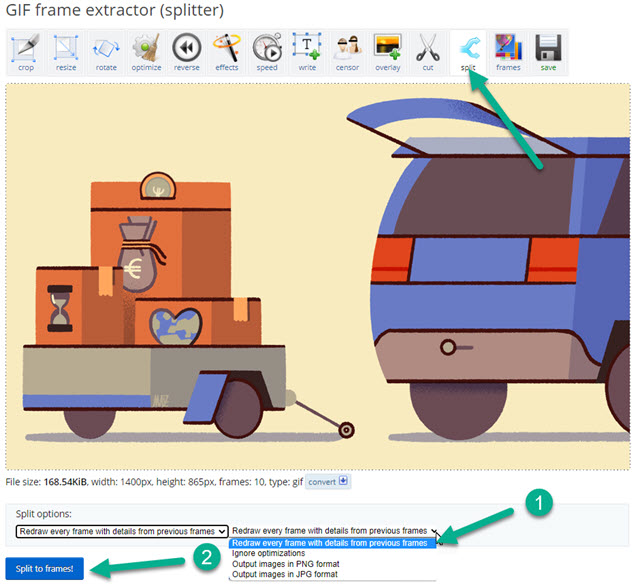
Before clicking the button, however, we need to make sure that the correct option has been selected in the split options.
Meaning you have to choose the one from the menu
Redraw all frame width details from previous frames. In this way, the background, which as seen in GIMP is inserted in only one level, it will come
added to all frames.
After clicking on split frames we will display all the photos of extracted frames listed vertically. They all scroll down until they reach the buttons.
edit animation AND Download as zip.

The first button is used to modify the animation by changing the time interval in which each frame is shown while the second one is what allows us to download a file zip with
all frames.
O zip can be unpacked with
7-ZIP
or you can right click on it in the
Windows PC and continue
Extract All -> Extract to create a folder with all picture frames of gif.
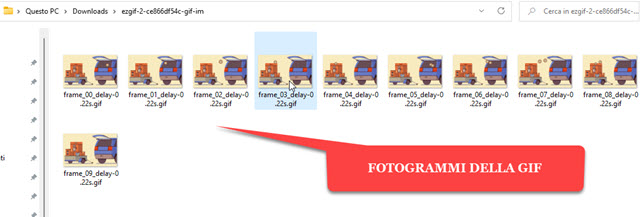
The frames are all in GIF format but they are
still images and not excited.
