How to replace the audio of one video with another with the Video2me and VN Video Editor apps for Android, with which you can also mix with the original audio
A few days ago I was asked if it was possible
change the audio of a video with another using exclusively android. I had already dealt with this topic and reviewed the application in this regard
Video of Dieter 2
which can be successfully used even now, even though I haven't tested it.
In this post we will see how we can before
delete audio from a video with a free app, then add some other with another free app, always to android. In the final part of the article we will finally see how to replace the audio directly by a single application using a kind of tool for the mixture.
The apps you need are the following:
- Video2me
to mute a video (Install
Video2me); - vn video editor
to add a new audio (Install vn video editor).
Especially the second is fundamental, while we can also do without the first, as we will see later.
The video to replace the audio must be present on the device android in any folder. Remember that recorded videos and images captured with the camera end up in the folder
DCIM -> Camera.
posted on my
Youtube channel
a tutorial in which I explain how to replace the audio of a video with
android.
At first we see how to delete the audio of a movie with
Video2me. After installing the app it goes and on your
Home scroll down until you find the section
Video. On the buttons you choose Mute.
This will open another screen where you can choose the video you want to
mute the audio.
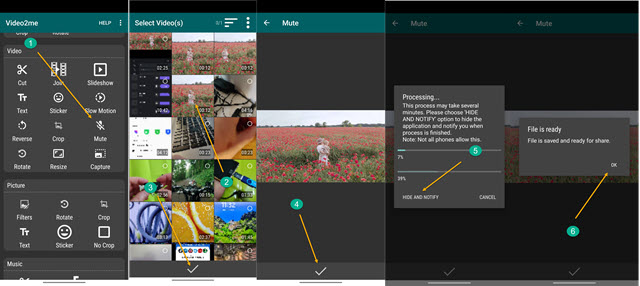
After selecting it, go to the button Checks low. The movie will play on another screen, but it will be silent. You tap the button again Checks below to see the encoding process.
You can wait for the process to finish without leaving the screen or go to the hide and notify to receive a notification at the end of encoding. In any case, the message will be displayed
The file is ready and can be opened from
Gallery or from a File manager. to add a new audio you can use the app
vn video editor.

After installing it, it opens, waits a few seconds for advertising and taps on the icon More.
Another screen will open where you can tap
New project. On the next screen you can select the video without sound that we saved with
Video2me and go to the blue arrow icon in the lower right corner.
Let's display the Timeline from
vn video editor. You play the track at the top
Tap to add music.

The three buttons will be shown
Music, Effects and Recording respectively to add a music file, an audio effect and a voice recording made on the spot. he goes up Music to open the folder of the same name in which, in addition to the music, we can also have inserted audio of another genre. he goes up
To choose next to the chosen file.
The next screen is for configuring the new audio. There are sliders to adjust its duration, set its volume, and optionally add a fade in (gradual appearance) and disappear (to vanish).
you tap the button To check to save the audio settings and add the file to the audio track. Timeline. By tapping instead music beats are added to the audio track of the bookmarks which will be seen in Timeline.
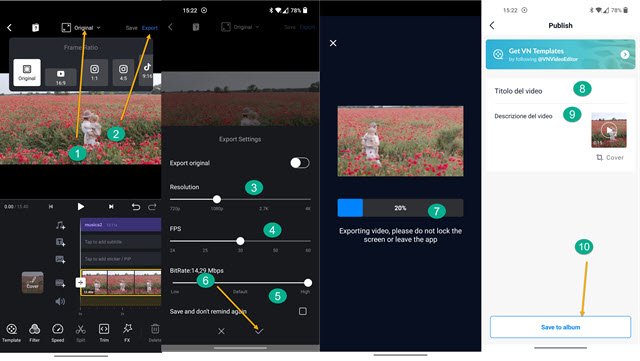
Before saving the video, you need to set the
relationship between width and height. you touch
Original.
You can then choose to the original proportion or choose 16: 9 (PC and Youtube), 1:1 (Instagram), 9:16 (TikTok) or others screen ratio How different
4:5, 2:3, 3:4, 3:2, 21:9 or Round for
circular video.
so continue Export and you define the output parameters for what concerns the ResolutionThe
frame rate of the video and
bit rate audio go to button
To check and wait for the end of encoding.
On the last screen you optionally type
video title AND Description and then save it to an album.
HOW TO REPLACE THE AUDIO OF A VIDEO ONLY BY VN
You can do without the app Video2me per
replace the audio. he lets himself go
vn video editoryou tap the icon
More right away New project Well, yes
select the video with the audio to be replaced among those displayed.
will be shown in Timeline. you play on the track
Tap to add music and choose the audio to replace the current one in the folder Music going up
To choose. You set the audio parameters and come back to
Timeline.
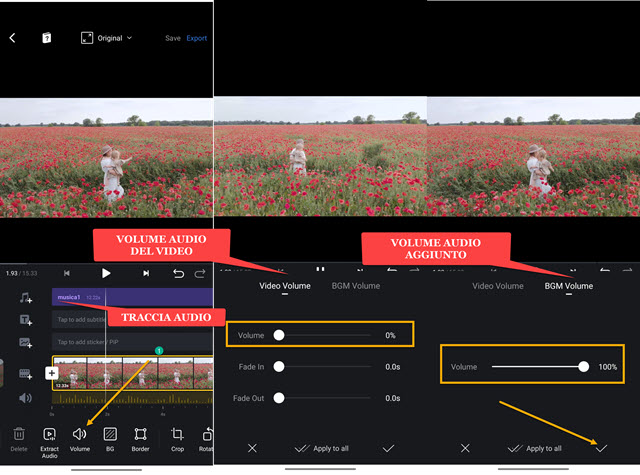
O audio track top addition. you tap the button Volume placed between the instruments under the
Timeline. After opening it, we will see two tabs:
video volume AND BGM volume.
Inside video volume will be enough to bring to 0% the cursor stops mute original audio while we go out in 100% what of BGM volume i.e. the
volume
of audio track Addition. There will therefore be a de facto replacement of one audio by another. With this tool we can also
mix the original audio with the one added to the track.
