How to Convert Text to Audio with ClipChamp Text-to-Speech Speech, How to Download Video, and How to Extract MP3 Audio with Shotcut
clipchamp
is the new video editor from Microsoft who added it as an app on their Store. However, it can also be used directly from the browser as it is a web application. For its installation open the Microsoft Store you type
clipchamp in the search field, click on the application of the same name and download it.
In addition to the main features of the program that I discussed in the post I just linked, I also explained how to clipchamp you can use the
Green screen
to change background of videos. In this post I will show you another function of the application that is well hidden, but quite interesting. When converting text to audio, it is called process
text to speech conversion. These conversions are usually done using the
speech synthesis.
We have already seen how
balabolka
you can convert text to audio and, with the same program, you can convert an ebook into a audio book. The result, however, will be an unnatural and very metallic voice.
About clipchamp there is also the function of
speech synthesis that I don't know if it's capable of converting entire ebooks into audio but that in my test it did
convert text to audio lasting 10 minutes. A big problem is that at the moment it is not possible to directly download the generated audio file.
In this post we will see how with clipchamp we can create one
speech synthesis audio from a text, such as
save it
inside a container file MP4 and how can you extract the audio MP3 with the program
shotcut.
posted on my
Youtube channel
a guide to turn text to audio with speech synthesis.
The application opens clipchamp and you go to the button
+ Create a video
in the top right corner to open its interface.
In the left column click on Register and create right away speech synthesis to open the relevant window.

On the left select the Language of the summary which by default is set to Italian, the language of the computer.
However, almost every language in the world is available in alphabetical order, fromAfrikaans at the Zulu. On the right you choose the
voice in between 15 available for the Italian language,
8 female and 7 male. In the center field, type or paste the text. then go to the button Touch inside
To view to hear the
speech synthesis of the typed text.
He can change voice and change the
pronunciation speed of the text by moving the cursor between
Slow, Regular and Fast. When we are satisfied, we click on Save to media files per
add the audio file to it.
This can take several seconds, depending on the length of the text. You drag the audio file to the Timeline.
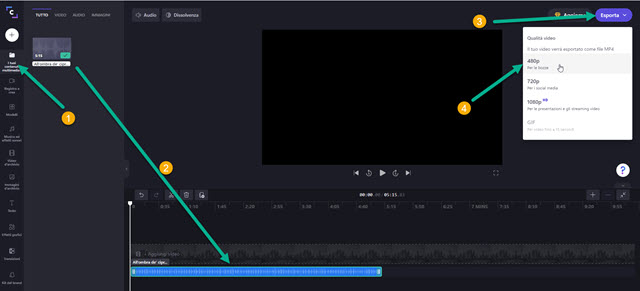
Then it goes to the top right corner. Export.
clipchamp does not allow us to save audio files but only export videos in MP4. Since we don't care about video quality, we choose resolution 480p which is the lowest.
Encoding progress will be displayed until a video is obtained
MP4. we care audio only of this video. There are many ways to extract it. A fairly simple one involves using the program shotcut. You do this and drag the video MP4 obtained by ClipChamp in the window ofPlaylist.
It adds to Timeline always with the drag and drop of the cursor. Right-click on the track.
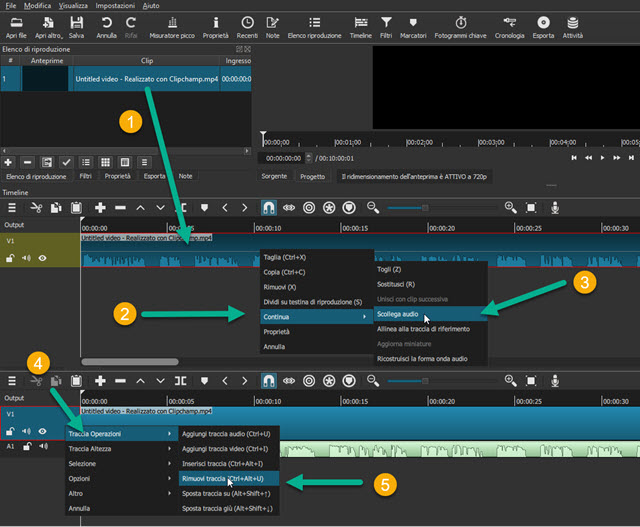
In the context menu go to Continue -> Disconnect audio. A will be created second audio track with voice synthesis. Always with the right of the cursor, now click on the left of the video track and choose from the context menu
Trace Operations -> Remove Trace. Inside Timeline will therefore remain
audio track only.

he goes up Export in the menu to display the presets. in the section audio
you choose the format, for example MP3then you go up
export fileyou choose the
output folderyou give a name for the audio
and go up To save. Audio encoding progress will be shown in the window Activities top right corner.
Why choose ClipChamp Speech Synthesis over others? Because I respect pe a balabolka there the quality is better.
